QR API - Sample Requests and Design Examples
Using QR API, you can generate standard and custom-designed QR Codes with colors, logo, images, and patterns. See this guide for detailed examples.
Create Text QR Code with Standard Black-&-White Design

You have an information system or mobile app that generates an alphanumeric ID. This could be a tracking, payment, product, profile, personnel, or any other inventory management identification code. You want to programmatically convert this ID or text into a standard black-and-white QR Code. The size of the QR Code should be 350 x 350px and the image should be in PNG format. When scanned, this QR Code should share the encoded ID (say ABCD123456) or text with the scanning device (smartphone or optical scanners). Please note in the Request URL you will also have to pass your API Key along with the other parameters. You can create your API Key from the API page in your account dashboard.
Request Method
GET
Request URL
https://qrapi.io/v2/qrcode/text?data=ABCD123456&size=custom&custom_size=350&error_correction=M&data_pattern=RECT&eye_pattern=RECT_RECT&data_gradient_style=None&data_gradient_start_color=%23000000&data_gradient_end_color=%23000000&eye_color_inner=%23000000&eye_color_outer=%23000000&background_color=%23FFFFFFCurl
curl -X GET "https://qrapi.io/v2/qrcode/text?data=ABCD123456&size=custom&custom_size=350&error_correction=M&data_pattern=RECT&eye_pattern=RECT_RECT&data_gradient_style=None&data_gradient_start_color=%23000000&data_gradient_end_color=%23000000&eye_color_inner=%23000000&eye_color_outer=%23000000&background_color=%23FFFFFF" -H "accept: image/png"Response Body

Response Headers
"access-control-allow-headers: X-Requested-With,Accept,Origin,Referer,User-Agent,Content-Type,Authorization,X-Mindflash-SessionID
access-control-allow-methods: GET,PUT,POST,DELETE
access-control-allow-origin: *
connection: Keep-Alive
content-type: image/png
date: Wed,13 Jan 2021 10:21:16 GMT
keep-alive: timeout=5,max=100
server: Apache/2.4.41 (Ubuntu)
transfer-encoding: chunked
x-powered-by: Express"
Create URL QR Code with Brand Design and Logo
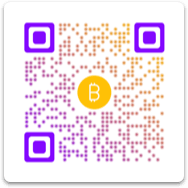
You have an information system or mobile app that generates a unique URL. This could be a profile, payment, form, or mobile app deep link. You want to programmatically convert this URL into a custom-designed QR Code that has your brand colors, visually-appealing patterns, and brand logo. The size of the QR Code should be 450 x 450px and the image should be in PNG format. When scanned, this QR Code should share the encoded URL (say https://mywebsite.com/id/12345678) with the scanning device (typically a smartphone). Please note in the Request URL you will also have to pass your API Key along with the other parameters. You can create your API Key from the API page in your account dashboard.
Request Method
GET
Request URL
https://qrapi.io/v2/qrcode/url?url=https%3A%2F%2Fmywebsite.com%2Fid%2F12345678&size=m&error_correction=H&data_pattern=LIGHT_CIRCLE&eye_pattern=ROUND_RECT&data_gradient_style=ReverseDiagonal&data_gradient_start_color=%238307ff&data_gradient_end_color=%23ffc107&eye_color_inner=%238307ff&eye_color_outer=%238307ff&background_color=%23FFFFFF&logo.url=https%3A%2F%2Fqrapi.s3.us-east-2.amazonaws.com%2Fbitcoin.png&logo.size=8&logo.excavated=true&logo.angle=0Curl
curl -X GET "https://qrapi.io/v2/qrcode/url?url=https%3A%2F%2Fmywebsite.com%2Fid%2F12345678&size=m&error_correction=H&data_pattern=LIGHT_CIRCLE&eye_pattern=ROUND_RECT&data_gradient_style=ReverseDiagonal&data_gradient_start_color=%238307ff&data_gradient_end_color=%23ffc107&eye_color_inner=%238307ff&eye_color_outer=%238307ff&background_color=%23FFFFFF&logo.url=https%3A%2F%2Fqrapi.s3.us-east-2.amazonaws.com%2Fbitcoin.png&logo.size=8&logo.excavated=true&logo.angle=0" -H "accept: image/png"Response Body
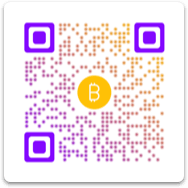
Response Headers
"access-control-allow-headers: X-Requested-With,Accept,Origin,Referer,User-Agent,Content-Type,Authorization,X-Mindflash-SessionID
access-control-allow-methods: GET,PUT,POST,DELETE
access-control-allow-origin: *
connection: Keep-Alive
content-type: image/png
date: Wed,13 Jan 2021 10:21:16 GMT
keep-alive: timeout=5,max=100
server: Apache/2.4.41 (Ubuntu)
transfer-encoding: chunked
x-powered-by: Express"
Create Text QR Code with Background Image

You have an information system or mobile app that generates an alphanumeric ID. This could be a tracking, payment, product, profile, personnel, or any other inventory mangement identification code. You want to programmatically convert this ID or text into custom-designed QR Code that has an image in the background. When scanned, this QR Code should share the encoded ID (say ABCD123456) or text with the scanning device (smartphone or optical scanners). Please note in the Request URL you will also have to pass your API Key along with the other parameters. You can create your API Key from the API page in your account dashboard.
Request Method
GET
Request URL
https://qrapi.io/v2/qrcode/text?data=ABCD123456&error_correction=M&poster.url=https%3A%2F%2Fqrapi.s3.us-east-2.amazonaws.com%2FBackground%2BImage.png&poster.left=50&poster.top=50&poster.size=80&poster.eyeshape=ROUND_RECT&poster.dataPattern=SQUARECurl
curl -X GET "https://qrapi.io/v2/qrcode/text?data=ABCD123456&error_correction=M&poster.url=https%3A%2F%2Fqrapi.s3.us-east-2.amazonaws.com%2FBackground%2BImage.png&poster.left=50&poster.top=50&poster.size=80&poster.eyeshape=ROUND_RECT&poster.dataPattern=SQUARE" -H "accept: image/png"Response Body

Response Headers
"access-control-allow-headers: X-Requested-With,Accept,Origin,Referer,User-Agent,Content-Type,Authorization,X-Mindflash-SessionID
access-control-allow-methods: GET,PUT,POST,DELETE
access-control-allow-origin: *
connection: Keep-Alive
content-type: image/png
date: Wed,13 Jan 2021 10:21:16 GMT
keep-alive: timeout=5,max=100
server: Apache/2.4.41 (Ubuntu)
transfer-encoding: chunked
x-powered-by: Express"
Create VCard QR Code with Brand Colors/Logo and Transparent Background

You have an information system or mobile app that has contact information of people. This could be event guests, company employees, service subscribers, etc. You want to programmatically convert this contact information into a custom-designed VCard QR Code that has a brand image in the center but with a transparent background. The size of the QR Code should be 550 x 550px and the image format should be PNG. When scanned, this QR Code should prompt the scanning device to save this information as a contact. Please note in the Request URL you will also have to pass your API Key along with the other parameters. You can create your API Key from the API page in your account dashboard.
Request Method
GET
Request URL
https://qrapi.io/v2/qrcode/text?data=ABCD123456&error_correction=M&poster.url=https%3A%2F%2Fqrapi.s3.us-east-2.amazonaws.com%2FBackground%2BImage.png&poster.left=50&poster.top=50&poster.size=80&poster.eyeshape=ROUND_RECT&poster.dataPattern=SQUARECurl
curl -X GET "https://qrapi.io/v2/qrcode/text?data=ABCD123456&error_correction=M&poster.url=https%3A%2F%2Fqrapi.s3.us-east-2.amazonaws.com%2FBackground%2BImage.png&poster.left=50&poster.top=50&poster.size=80&poster.eyeshape=ROUND_RECT&poster.dataPattern=SQUARE" -H "accept: image/png"Response Body

Response Headers
"access-control-allow-headers: X-Requested-With,Accept,Origin,Referer,User-Agent,Content-Type,Authorization,X-Mindflash-SessionID
access-control-allow-methods: GET,PUT,POST,DELETE
access-control-allow-origin: *
connection: Keep-Alive
content-type: image/png
date: Wed,13 Jan 2021 10:21:16 GMT
keep-alive: timeout=5,max=100
server: Apache/2.4.41 (Ubuntu)
transfer-encoding: chunked
x-powered-by: Express"